What is Collate Printing Definition?
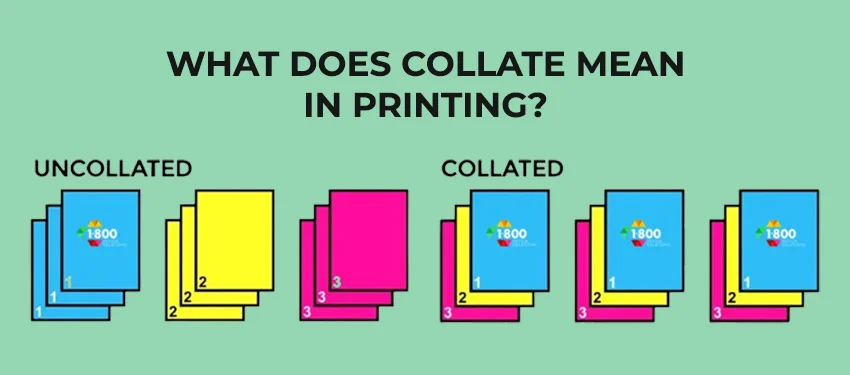
Collate refers to a specific way in which multiple copies of the same print are produced. The option to “collate” often appears in the printer settings if you set multiple pages to print at once. In the article, we will learn about what does collate mean. How does it work and its role in packaging? We will also talk about its advantages and where is it most suitable.
What is Collate?
Collate refers to the arrangement of the required prints in a certain order. It comes in handy when you want to print a document multiple times. It prints the document in sets rather than stacks. Sounds confusing? Let us simplify with an example!
-
Collate Printing Example
Let’s take a simple example. You want to print a 10 page document 5 times.
-
Printing Without Collate
Without selecting the option to collate, the printer will print each page 5 times, and then get to the next page.
- Print 1: All copies of page 1
- Print 2: All copies of page 2 and so on.
So you get 10 stacks of 5 pages each to then organize to get your printed document.
-
Printing with Collate
If you click on the collate opting before printing, the printer will first print a whole copy of the 10 page document and then move on to print it again.
- Print 1: Pages 1 through 10
- Print 2: Pages 1 through 10 and so on.
So you get your document 5 times, without having to manually arrange the pages. Collate is great for convenience and time saving in this situation.
How Does Collate Printing Work in Packaging?
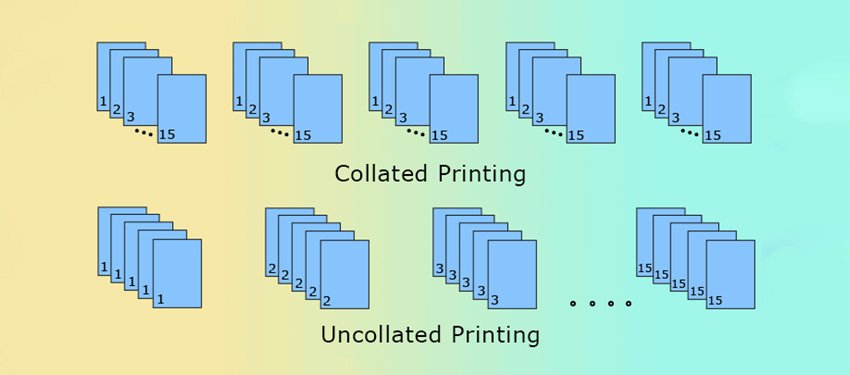
Collating is engaged in two ways in packaging printing. Manual and auto, let’s learn what they mean.
-
Manual Collation in Printing
This is the conventional way where two or more print pages are grouped on the basis of letters, marks, and spaces, in the correct sequence. It is usually used for printing publications with various edits or versions.
-
Auto Collation in Printing
It uses software applications to analyze the texts and group them based on the formatting elements. It is highly efficient because of the automation.
-
Printer Settings for Collation
The collation option is usually present in the printer dialogue box. It appears every time you send a document to print. It should be a default option but if you can’t find it then you can search for it in the printer settings.
-
Advantages of Collate Printing
Now that you know the collate printing definition, it is super convenient to use. Here are some of it’s perks. Traditional digital printing involves many extra steps related to manual labor. Collation cuts all the extra work and lets the machine do it for you. Hence, saving on the labor cost. It is more effective and precise in sorting along with being more efficient in placing each page correctly inside books or magazines etc. It cuts down the production time significantly. It reduces the need to reprint many pages because everything is aligned correctly from the get go.
Collate vs Uncollated Printed Copies
Now we know how to do collate printing and its advantages. Here are a few guides about when is it best to collate and when is uncollate better.
-
Uses of Collate Printing
It is good to print books and documents so they come in a sequence and it’s easier to bind each copy afterward. If you run out of ink, then collate is better too, since you won’t have to run all the printing pages again. You can just start from the copy. It is efficient to use when you are on a limited time. It is more efficient as compared to merging documents later.
-
Uses of Uncollated Printing
Collate seems to be a superior option but there are a few instances where uncollated works just fine. It is helpful in printing booklets when the pages aren’t in the correct order. It is also easier to check and maintain the printing consistency by comparing different pages together.
Conclusion
The option to collate makes the printing jobs very efficient and precise. All thanks to the modern printing devices. The print copies will be printed in the right order and there is no need to organize each page manually. I hope you are familiar with the process and its uses now. If you want your custom printed packaging then contact us at Boxit Packages. We offer free design assistance, reasonable rates, and low MOQ for your custom packaging boxes. We also offer free shipping all across the USA and Canada.
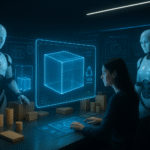


.jpg)